[Java, Управление персоналом, Софт] How To Build a Password Management Software Using JAVA?
Автор
Сообщение
news_bot ®
Стаж: 8 лет
Сообщений: 27286

How To Build a Password Management Software Using JAVA?In this digital world, people prefer to work remotely. There are numerous tasks that each of us goes through every day. If I talk about an application's usage, then it has been predicted that there will be a 25% increase in global app downloads between 2018 and 2022. But it can be quite challenging for organizations to maintain and create multiple passwords. Hence, a password management software can be a great choice to manage this effectively. It is like your bank locker, where one can store numerous passwords. The users only need a master password to access the software.Do You Know?
- Only 18% of respondents stated that utilizing a password manager is needed by their business.
- Grand View Research report stated, the global password management market size is anticipated to reach $2.05 billion by 2025.

Source: Grand View ResearchEnterprises can also develop their custom password management software. It is cheaper than using readymade password management software tools. The Best Java App Development Company India holds dedicated Java app Programmer in India, has good knowledge of developing custom password management software.Password Management Software Working: An Overview
Password Management Software WorkingSource: GooglePassword management software stores multiple passwords in a single database that can be accessed from various devices. For accessing the software, you just need to enter the master password.The password management software supports filling out the form (name, address, credit card data, and other details) in a single click. This benefits users to get their tasks done quickly, saving their time. At the same time, it keeps the intact information safe in a centralized database.Simple Steps to Build Password Management Software using Java
Simple Steps to Build Password Management Software using JavaSource: GoogleTo build the software manager password, follow the appropriate path, this will help you build robust and leading software for your business. Follow the below-mentioned steps to build top-notch password management software using Java.1) PlanningIt is the initial phase of the development process where specialists need to explore, gather vital elements, and examine all software features (of the present, past, and future). In order to build the leading software developers should understand the client's requirements means what precisely they want.2) Feasibility analysisSecondly, the developers should jot down the entire project detail; this helps examine the project's feasibility. This step also allows experts to estimate the exact cost of software development.3) Product DesignThis is a major part of software development. Once after doing the feasibility analysis, make creative design for the password management app.4) CodingIt is a decisive phase of the software development process. In order to develop the robust password manager software Expert Java app developers in India mainly focus on the coding part.Explaining here with some of the code snippets:Password.java [The First Screen]## Open app for the first time
PasswordManagerActivity.Java (Second Screen)## Show Menu Option
SimpleCrypto.javaThis algorithm is utilized to encrypt and decrypt the password saved in the file.[Coding Images Source: http://www.arjunsk.com/android/how-to-make-a-password-manager-in-android/]5) Implementation, Integration, and TestingAfter completing the coding part and programs, perform software integration. Later run the software to check whether it is working appropriately or not. If in case, bugs have been tested, then fix the same.6) Installation and MaintenanceOnce after doing the software testing, install in on the device. Once after installing the same, maintain it.In this way, you can build the impactful password management software using Java. Developing the software is a complex process if you are facing difficulty in doing so, you rent a coder. This will offer you a leading outcome.Top Java web development company developers include leading features in the password management software; this offers an excellent user interface. If you are also devising to build your own password management software, then hire Java app developers from the recognized company to get a robust result.Best Examples: “Java Based Password Management Software”
Best Examples: Java Based Password Management SoftwareSource: GoogleLet’s view a few examples of password management software built using Java. The Expert Java app developers in India design the leading software. You can also develop your own password management software by hiring developers from the Top Java web development company.1) KeeWebKeeWeb is offline password manager software. It can work as a standalone app on your desktop and web browser extension too. The software is written in Javascript employing the electron framework; that’s why it works universally on every operating system.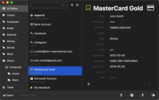
KeeWeb HomepageThis amazing password management software supports:
- Themes
- Plugins
- Tags
- Dropbox synchronization
- Keyboard shortcuts
- Advanced search
- Attaching images to credentials and more
KeeWeb can be used as a server instance, and this helps you make your own centralized place to sync your passwords.2) JPasswordsJPasswords Password management software is best for those who love Java. It is an open-source software entirely written in Java.
JPasswordsSource: jpasswordsJPasswords Command-Line Options:"<file>" : startup database"/o:<path>" : target directory or preferences (INI) file"/l:<language>" : GUI language (en, de, es)"/c:<country>" : GUI country"/p" : force PORTABLE modus"/n" : force NORMAL modus"/t" : enable tray iconIt works on Windows, but it doesn’t provide official binaries for Linux or other operating systems. Like other password managers, it encrypts data in SHA-256, and offers you to store passwords by choosing categories and subcategories.This software support multiple features like:
- Scaling File Security
- Undo and Redo Operations
- Random password generation
- Password history
- Automated File Backup
- PORTABLE modus for multi-hosting
3) KeePassXCKeePassXC is a cross-platform application that stores the passwords securely and auto-types them when needed for the software and applications you use.
KeePassXCSource: keepassxcIt saves you from the difficulty of remembering the passwords you use daily. Additionally, it stores your passwords in an encrypted format and also offers full security. This software management build using Java includes multiple features.Let's view a few key features of KeePassXC
- Alerts & Monitoring
- Stores passwords with high-end security using AES, Twofish, or ChaCha20 encryption
- Can integrate with SSH Agent
- Password Generator
- Password Reset
- Password Synchronization
- Forms Auto Filling
- Secure Sharing
- User Management
Ending WordsFor small, medium, and large enterprises, password management software is very beneficial as it helps businesses manage multiple tasks like managing passwords, auto-filling the form, etc.On your own, you can also develop the Java-based password manager software, but for that, you must have a great understanding of the Java programming language.Not to forget that a framework offers a basic structure to an application so be sure that you opt for the best Java framework, which is most suitable for your application.If you are looking forward to developing the robust password management software for your enterprise, then hire Java developers from the Best Java App Development Company India.
===========
Источник:
habr.com
===========
Похожие новости:
- [Java, Big Data] Distributed File Systems
- [JavaScript, ReactJS, Визуализация данных, Инфографика, Разработка веб-сайтов] Визуализация сложных данных с использованием D3 и React
- [JavaScript] Удобная платформа для подбора библиотек и фреймворков JavaScript — openbase (перевод)
- [Управление персоналом, IT-компании, Удалённая работа] Dropbox перевела сотрудников на вечную удалёнку
- [Управление персоналом, Карьера в IT-индустрии] Где работать в ИТ в 2020: FunBox
- [Управление проектами, Управление персоналом, Карьера в IT-индустрии] Осмысленность работы и эффективность
- [Gradle, Java, Kotlin, Разработка мобильных приложений, Разработка под Android] Встраиваем геолокацию от Huawei в Android приложение
- [Программирование, Java, Конференции, Микросервисы] 29 октября приглашаем на онлайн-митап Hot Java
- [Разработка мобильных приложений, Разработка под Android, Kotlin, Учебный процесс в IT] Android Academy Fundamentals: теперь прямо у тебя дома
- [Разработка веб-сайтов, JavaScript, VueJS] Отдаем корректный код 404 в связке VUE SPA + SSR
Теги для поиска: #_java, #_upravlenie_personalom (Управление персоналом), #_soft (Софт), #_password_management_software, #_hire_java_developers, #_steps_to_build_software, #_ideal_features, #_examples, #_offline_password_manager, #_java_app_programmers, #_working_techniques, #_java_app_development_company, #_java_app_developers, #_java, #_upravlenie_personalom (
Управление персоналом
), #_soft (
Софт
)
Вы не можете начинать темы
Вы не можете отвечать на сообщения
Вы не можете редактировать свои сообщения
Вы не можете удалять свои сообщения
Вы не можете голосовать в опросах
Вы не можете прикреплять файлы к сообщениям
Вы не можете скачивать файлы
Текущее время: 11-Фев 14:43
Часовой пояс: UTC + 5
| Автор | Сообщение |
|---|---|
|
news_bot ®
Стаж: 8 лет |
|
 How To Build a Password Management Software Using JAVA?In this digital world, people prefer to work remotely. There are numerous tasks that each of us goes through every day. If I talk about an application's usage, then it has been predicted that there will be a 25% increase in global app downloads between 2018 and 2022. But it can be quite challenging for organizations to maintain and create multiple passwords. Hence, a password management software can be a great choice to manage this effectively. It is like your bank locker, where one can store numerous passwords. The users only need a master password to access the software.Do You Know?
 Source: Grand View ResearchEnterprises can also develop their custom password management software. It is cheaper than using readymade password management software tools. The Best Java App Development Company India holds dedicated Java app Programmer in India, has good knowledge of developing custom password management software.Password Management Software Working: An Overview  Password Management Software WorkingSource: GooglePassword management software stores multiple passwords in a single database that can be accessed from various devices. For accessing the software, you just need to enter the master password.The password management software supports filling out the form (name, address, credit card data, and other details) in a single click. This benefits users to get their tasks done quickly, saving their time. At the same time, it keeps the intact information safe in a centralized database.Simple Steps to Build Password Management Software using Java  Simple Steps to Build Password Management Software using JavaSource: GoogleTo build the software manager password, follow the appropriate path, this will help you build robust and leading software for your business. Follow the below-mentioned steps to build top-notch password management software using Java.1) PlanningIt is the initial phase of the development process where specialists need to explore, gather vital elements, and examine all software features (of the present, past, and future). In order to build the leading software developers should understand the client's requirements means what precisely they want.2) Feasibility analysisSecondly, the developers should jot down the entire project detail; this helps examine the project's feasibility. This step also allows experts to estimate the exact cost of software development.3) Product DesignThis is a major part of software development. Once after doing the feasibility analysis, make creative design for the password management app.4) CodingIt is a decisive phase of the software development process. In order to develop the robust password manager software Expert Java app developers in India mainly focus on the coding part.Explaining here with some of the code snippets:Password.java [The First Screen]## Open app for the first time  PasswordManagerActivity.Java (Second Screen)## Show Menu Option  SimpleCrypto.javaThis algorithm is utilized to encrypt and decrypt the password saved in the file.[Coding Images Source: http://www.arjunsk.com/android/how-to-make-a-password-manager-in-android/]5) Implementation, Integration, and TestingAfter completing the coding part and programs, perform software integration. Later run the software to check whether it is working appropriately or not. If in case, bugs have been tested, then fix the same.6) Installation and MaintenanceOnce after doing the software testing, install in on the device. Once after installing the same, maintain it.In this way, you can build the impactful password management software using Java. Developing the software is a complex process if you are facing difficulty in doing so, you rent a coder. This will offer you a leading outcome.Top Java web development company developers include leading features in the password management software; this offers an excellent user interface. If you are also devising to build your own password management software, then hire Java app developers from the recognized company to get a robust result.Best Examples: “Java Based Password Management Software”  Best Examples: Java Based Password Management SoftwareSource: GoogleLet’s view a few examples of password management software built using Java. The Expert Java app developers in India design the leading software. You can also develop your own password management software by hiring developers from the Top Java web development company.1) KeeWebKeeWeb is offline password manager software. It can work as a standalone app on your desktop and web browser extension too. The software is written in Javascript employing the electron framework; that’s why it works universally on every operating system. 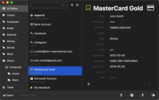 KeeWeb HomepageThis amazing password management software supports:
 JPasswordsSource: jpasswordsJPasswords Command-Line Options:"<file>" : startup database"/o:<path>" : target directory or preferences (INI) file"/l:<language>" : GUI language (en, de, es)"/c:<country>" : GUI country"/p" : force PORTABLE modus"/n" : force NORMAL modus"/t" : enable tray iconIt works on Windows, but it doesn’t provide official binaries for Linux or other operating systems. Like other password managers, it encrypts data in SHA-256, and offers you to store passwords by choosing categories and subcategories.This software support multiple features like:
 KeePassXCSource: keepassxcIt saves you from the difficulty of remembering the passwords you use daily. Additionally, it stores your passwords in an encrypted format and also offers full security. This software management build using Java includes multiple features.Let's view a few key features of KeePassXC
=========== Источник: habr.com =========== Похожие новости:
Управление персоналом ), #_soft ( Софт ) |
|
Вы не можете начинать темы
Вы не можете отвечать на сообщения
Вы не можете редактировать свои сообщения
Вы не можете удалять свои сообщения
Вы не можете голосовать в опросах
Вы не можете прикреплять файлы к сообщениям
Вы не можете скачивать файлы
Вы не можете отвечать на сообщения
Вы не можете редактировать свои сообщения
Вы не можете удалять свои сообщения
Вы не можете голосовать в опросах
Вы не можете прикреплять файлы к сообщениям
Вы не можете скачивать файлы
Текущее время: 11-Фев 14:43
Часовой пояс: UTC + 5
