[JavaScript, Программирование, HTML, Браузеры, DIY или Сделай сам] How I create browser applications inside browsers (перевод)
Автор
Сообщение
news_bot ®
Стаж: 8 лет
Сообщений: 27286

In 2013 Canonical tried to crowdfund Ubuntu Edge smartphone. Its main feature could be the ability to use the smartphone as a full-fledged PС. Unfortunatly, the crowdfunding campaign did not accumulate enough money, so a dream of having a universal device remained to be the dream.
I've been searching for universality, too, on the software side, not the hardware one. Today I can confidently say I found the necessary combination: Git and JavaScript.
As you know, I have already described the benefits of browser applications (nCKOB static site generator) and the benefits of using Git instead of yet another back-end with API (GitBudget to track personal spendings). Once GitBudget was out, I spent the remaining 2020 to build a system allowing one to create browser applications right inside browsers. GitJS is the name of that system.
GitJS
The system uses Git for:
- long-term data storage outside of device;
- talking to the outside world;
- delivering the application to a device over HTTP.
Thus, Git is not used for version control, Git is merely a widespread technology to keep data with read (HTTP) and write permissions. This might be somewhat counterintuitive. However, this allows everyone to decide where and how to keep data: paid/free, locally/remotely.
You might argue that FTP/rsync could be used instead of Git if we only need to keep data. However, there are no widespread services like SourceForge/GitHub/BitBucket/GitLab for FTP/rsync. Also, there are no implementations of FTP/rsync that work inside browsers, and Git has Isomorphic-Git.
JS (alongside HTML/CSS) is used for:
- user interface;
- logic;
- long-term data storage on device.
GitJS consists of the following three mandatory parts (in the order of execution):
- HTML page
- introduces GitJS rules
- has a tiny size to work for slow connections
- is requested/delivered each time the page is completely refreshed
- may be hosted locally to work without the Internet
- GitJS rules
- are essentially a chunk of JS code
- introduce the concept of modules and their loading, saving, execution
- introduce the concept of sequences: a way to structure source code in a reactive-event-based manner
- are requested/delivered by HTML page only if they are absent or need an update
- are saved by HTML page into LocalStorage to start faster next time
- Startup module
- is located in the address string after ? symbol
- is executed after the loading of GitJS rules
- does whatever is necessary, e.g., introduces dependent modules to be loaded before the main application should start
- the linked example depicts JSZip library test
Startup module may introduce absolutely any additional rules to GitJS ones or even replace them, so your fantasy here is only limited by what browsers permit: e.g., you can't erase all hard drive files of a user.
I'd like to stress that having an HTML page and Git web service locally lets you use GitJS without the Internet.
GitJS application №1: editor of GitJS modules
Currently, the editor has very basic functionality:
1.1. Editing of module's text files

1.2. Publishing changes to Git
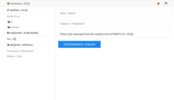
Note: browsers keep passwords.
1.3. Editing the structure of a module

1.4. Opening previously loaded modules from LocalStorage/IndexedDB

1.5. Saving changes locally into LocalStorage/IndexedDB
Here's the editor's last version. The first run takes some time, be patient.
GitJS application №2: Mahjong solitaire
Currently, the game has the following functionality:
2.1. Selection and removal of tiles off the field according to Mahjong solitaire rules

2.2. Tile theme selection

2.3. Field layout selection

2.4. Victory/loss detection
Here's the game's last version.
In the end, this game will match the original Mahjong (released several years ago) in terms of features.
Limitations
GitJS limitations stem from browser ones.
1. CORS
To be able to publish changes to Git, we have to meet CORS restrictions. Currently, major services do not allow to publish Git changes easily, so one would have to use either a proxy, or a personal Git service.
2. Full-screen surfing on mobile
Nowadays, browsers collapse navigation and other controls when you scroll a page that doesn't fit into available space. This leaves the space at the top and the bottom of the screen free of controls but still unusable for touches because these touches bring those controls back. Such behaviour is very inconvenient for games.
Mahjong solitaire works around that problem by supporting portrait mode: you can shift the field left/right. However, such a solution has its own drawbacks: one cannot see the field at a single glance, which makes the game harder to play.
Plans
nCKOB mentioned earlier will be rewritten as GitJS application. This would allow anyone to create statically generated sites without leaving a browser. We'll see how this goes.
PS: The first image is "Bayan" picture created by Viktor Vasnetsov in 1910.
===========
Источник:
habr.com
===========
===========
Автор оригинала: Михаил Капелько
===========Похожие новости:
- [Программирование, .NET, C#] C# Programmer, It's Time to Test Yourself and Find Error
- [Python, Программирование, Алгоритмы, Машинное обучение, Искусственный интеллект] Собираем нейросети. Классификатор животных из мультфильмов. Без данных и за 5 минут. CLIP: Обучение без Обучения + код
- [Программирование, Функциональное программирование, Софт] С добавлением лямбда-функций язык программирования Excel стал полным по Тьюрингу
- [Программирование, C++, C#, Карьера в IT-индустрии] Наблюдения за «погодными условиями» в проекте с C++/CLI
- [Программирование, Карьера в IT-индустрии] Плюсы профессии программиста, что нравится в работе программистом
- [Программирование, Карьера в IT-индустрии] Минусы профессии программиста, что не нравится в работе
- [Программирование, Карьера в IT-индустрии] Советы начинающим разработчикам
- [Программирование, Алгоритмы, Компиляторы] Клонированные переменные
- [Информационная безопасность, Open source, DevOps] Автоматизируем поиск секретов в git и ansible
- [Программирование, Java, Scala, Функциональное программирование] Еще раз про try и Try
Теги для поиска: #_javascript, #_programmirovanie (Программирование), #_html, #_brauzery (Браузеры), #_diy_ili_sdelaj_sam (DIY или Сделай сам), #_git, #_javascript, #_javascript, #_programmirovanie (
Программирование
), #_html, #_brauzery (
Браузеры
), #_diy_ili_sdelaj_sam (
DIY или Сделай сам
)
Вы не можете начинать темы
Вы не можете отвечать на сообщения
Вы не можете редактировать свои сообщения
Вы не можете удалять свои сообщения
Вы не можете голосовать в опросах
Вы не можете прикреплять файлы к сообщениям
Вы не можете скачивать файлы
Текущее время: 11-Фев 13:40
Часовой пояс: UTC + 5
| Автор | Сообщение |
|---|---|
|
news_bot ®
Стаж: 8 лет |
|
 In 2013 Canonical tried to crowdfund Ubuntu Edge smartphone. Its main feature could be the ability to use the smartphone as a full-fledged PС. Unfortunatly, the crowdfunding campaign did not accumulate enough money, so a dream of having a universal device remained to be the dream. I've been searching for universality, too, on the software side, not the hardware one. Today I can confidently say I found the necessary combination: Git and JavaScript. As you know, I have already described the benefits of browser applications (nCKOB static site generator) and the benefits of using Git instead of yet another back-end with API (GitBudget to track personal spendings). Once GitBudget was out, I spent the remaining 2020 to build a system allowing one to create browser applications right inside browsers. GitJS is the name of that system. GitJS The system uses Git for:
Thus, Git is not used for version control, Git is merely a widespread technology to keep data with read (HTTP) and write permissions. This might be somewhat counterintuitive. However, this allows everyone to decide where and how to keep data: paid/free, locally/remotely. You might argue that FTP/rsync could be used instead of Git if we only need to keep data. However, there are no widespread services like SourceForge/GitHub/BitBucket/GitLab for FTP/rsync. Also, there are no implementations of FTP/rsync that work inside browsers, and Git has Isomorphic-Git. JS (alongside HTML/CSS) is used for:
GitJS consists of the following three mandatory parts (in the order of execution):
Startup module may introduce absolutely any additional rules to GitJS ones or even replace them, so your fantasy here is only limited by what browsers permit: e.g., you can't erase all hard drive files of a user. I'd like to stress that having an HTML page and Git web service locally lets you use GitJS without the Internet. GitJS application №1: editor of GitJS modules Currently, the editor has very basic functionality: 1.1. Editing of module's text files  1.2. Publishing changes to Git 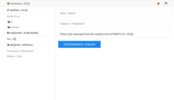 Note: browsers keep passwords. 1.3. Editing the structure of a module  1.4. Opening previously loaded modules from LocalStorage/IndexedDB  1.5. Saving changes locally into LocalStorage/IndexedDB Here's the editor's last version. The first run takes some time, be patient. GitJS application №2: Mahjong solitaire Currently, the game has the following functionality: 2.1. Selection and removal of tiles off the field according to Mahjong solitaire rules  2.2. Tile theme selection  2.3. Field layout selection  2.4. Victory/loss detection Here's the game's last version. In the end, this game will match the original Mahjong (released several years ago) in terms of features. Limitations GitJS limitations stem from browser ones. 1. CORS To be able to publish changes to Git, we have to meet CORS restrictions. Currently, major services do not allow to publish Git changes easily, so one would have to use either a proxy, or a personal Git service. 2. Full-screen surfing on mobile Nowadays, browsers collapse navigation and other controls when you scroll a page that doesn't fit into available space. This leaves the space at the top and the bottom of the screen free of controls but still unusable for touches because these touches bring those controls back. Such behaviour is very inconvenient for games. Mahjong solitaire works around that problem by supporting portrait mode: you can shift the field left/right. However, such a solution has its own drawbacks: one cannot see the field at a single glance, which makes the game harder to play. Plans nCKOB mentioned earlier will be rewritten as GitJS application. This would allow anyone to create statically generated sites without leaving a browser. We'll see how this goes. PS: The first image is "Bayan" picture created by Viktor Vasnetsov in 1910. =========== Источник: habr.com =========== =========== Автор оригинала: Михаил Капелько ===========Похожие новости:
Программирование ), #_html, #_brauzery ( Браузеры ), #_diy_ili_sdelaj_sam ( DIY или Сделай сам ) |
|
Вы не можете начинать темы
Вы не можете отвечать на сообщения
Вы не можете редактировать свои сообщения
Вы не можете удалять свои сообщения
Вы не можете голосовать в опросах
Вы не можете прикреплять файлы к сообщениям
Вы не можете скачивать файлы
Вы не можете отвечать на сообщения
Вы не можете редактировать свои сообщения
Вы не можете удалять свои сообщения
Вы не можете голосовать в опросах
Вы не можете прикреплять файлы к сообщениям
Вы не можете скачивать файлы
Текущее время: 11-Фев 13:40
Часовой пояс: UTC + 5
