[TypeScript, Дизайн] Plugins in Figma. From idea to 1000 installs
Автор
Сообщение
news_bot ®
Стаж: 7 лет 10 месяцев
Сообщений: 27286
About a year ago, Figma added the ability to develop and publish your own plugins. Those who would like to please themselves and everyone around them with additional features or just to have the experience of lifetime with Figma have longed for this feature to appear.
Inside the plugin, you can do whatever is available to the developer on the web. There are practically no restrictions on the possibilities, except for those related to the system. Fortunately, they are all detailed in the documentation. Many detailed articles have already been written on the topic of technical implementation of plugins, for example, here or here. As product designers, Lev Bruk and I wanted to go through all the stages of plugin release, from the idea and coding to promoting and working with feedback from real users. That’s exactly what we’re going to cover in the article.

Figma plugin weekend club
It all began with an acquaintance with Grigoriy Mashkovtsev. He already has several of his own plugins, some of which have two — three thousand active users, for example, Thanos UI — a plugin that removes a random half from the selected elements.
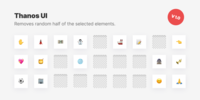
As a small group of designers, we started getting together on Saturdays to exchange our thoughts on plugin production. At the meetings themselves, we discussed the technical implementation of features, for example, calling the API, interacting with elements inside Figma, coding the UI, or using filters for pictures. The rest of the time we were trying to come up with ideas for plugins, product components, positioning, marketing and analytics.
For ourselves, we have compiled a checklist with the main stages of work on the plugin:
- Decide on an idea. Suppose you have already gone through all the stages of searching for needs and know WHAT problem you are going to solve and HOW.
- Decide on the type of plugin, whether it will contain an interface or will simply run and execute one function.
- Think over customers' flows and draft it if needed. That awkward moment when it turns out that development without design is inconvenient.
- Write the plugin itself.
- Add analytics. The easiest way was to use Mixpanel — we found a ready-made solution. For other services like Google Analytics, there are no easy options yet. This is because plugins are in a particularly limited Figma environment and, in addition, it is contained in an iframe. Any events that seem important to you and will help you collect product analytics have to be collected.
- Work out corner cases, without which you will not pass the review. They are described in the Figma documentation. It is important to work on different states: when there is no Internet, when something went wrong, when the plugin worked properly, and so on.
- Make an icon, cover and description. By the way, you can find a template for these materials here.
- Send for review.
- Done! You are awesome!
When you realize that creating a plugin is not only writing code, but a bunch of other important processes, you need a board to track your progress. We managed all our plugins in Notion:

We used the simplest structure: Not started / In progress / Completed. In order to differentiate tasks, we sorted our tasks by tags: Code / Back / UI / Marketing. Probably, for more complex plugins that imply a lot of different complex activities, other approaches are more applicable.
Plugin idea
Not worrying too much about the quality of the idea, but rather worrying about its virality, we decided that it would be a plugin about cats — it will add cats from memes to different parts of the selected frames. They kind of check out the design. It took three days to complete. Our plugin has no interface at all, it just adds cats to the selected frames and closes.

We've worked on positioning. In the description of the plugin, we said that these cats will serve you in order to make design decisions — replace the art director; and in some cases it will be possible to completely eliminate user research. We prepared a nice cover and a memorable logo.
Despite the fact that the average plugin review time is from three to eight days, our plugin was uploaded in a day and a half.

Your plugin was approved
So, the plugin is in production. What's next? How to get users to know about this amazing tool that will drastically reduce the time for making design decisions.
Below is a list of tools that will help you get a wide reach for your plugin views and lead to more installs:
- The first bet was on personal brand and the power of Facebook. In our case, the bet was not justified, but perhaps someone will succeed.
- Channels in Telegram. The most useful for me was the Russian-language Telegram channel about plugins for Figma, it brought more than 300 installs per day, there are more than 15,000 Russian-speaking designers there. If you want to force views of your plugin, you can order advertising in this channel and the link to the plugin will hang at the top for several hours.
- Plugin reviews on YouTube. There are many channels out there that regularly review the latest plugins. I wrote to two influencers, but none of them responded to me. Perhaps, someone will be more fortunate.
- Product Hunt. Publishing on Product Hunt is a separate type of entertainment. I consulted with several guys who regularly publish there, and made a post at 00:00 California time. All day I fought for 4th and 5th place in Product of the Day, but then I went to bed and dropped to 12th. I got a lot of upvotes and interesting experiences, but I can't say that the Product Hunt audience is very interested in Figma plugins and their active use.
- Twitter and Figma Plugins community. There is a trick here: the official Figma account ignored my tweet, but when they were tagged by Product Hunt, they made a post and the number of installs immediately increased. Figma Plugins has 2,000 subscribers, but Figma has 110,000.
- Groups on Facebook. I can't say that the groups themselves bring a lot of views, but there you can be noticed and included in some digest, where the post can be seen by a more motivated audience.
What is the conversion from view to install?
Right now, Figma does not have any built-in analytics to find out the reach and conversion to install. But there is a useful tool called Figma Plugin Stats that helps you learn a little more. It collects statistics on installs, likes and, most importantly, views. The most interesting thing is that the number of views can be seen for any plugin, knowing only the profile handle of its developer. On the same day with our Hidden Kittens, the famous Blush plugin from Pablo Stanley appeared, which now has 36,000 installs. With the help of this script, we learned that its conversion to install is comparable to ours. Of course, it’s larger, but not 10 times. This means that it just has more reach. It turns out that the number of installs can be predicted in the same way.
Monetization
Right now, there is no native way to monetize your plugin. Some guys add a link to a site where you can subscribe to a higher plan, then login to the plugin and access the premium functions.
Another option that will help you make money on the plugin if it is very popular with subscribers is the developers from Figma can directly contact the author and implement these functions directly into Figma, in which case the collaboration is paid. We clarified this with Tom Lowry at the London Figma Meetup, he confirmed that Figma is very interested in such a collaboration.
However, in the future Figma plans to significantly simplify the process of creating and monetizing plugins, to do something like an App Store mechanics.
This is what happened as a result
In total, in three months we got 1000 installs and a few likes. Plugins are a great way to practise creating your own product and learn something new. You can look at all aspects of creating a product: from developing an idea to promotion.
===========
Источник:
habr.com
===========
Похожие новости:
- [Программирование, Проектирование и рефакторинг, Профессиональная литература, Читальный зал] Заметки по книге «Философия разработки ПО»
- [JavaScript, TypeScript, Визуализация данных] How to display a gazillion of metrics and keep your sanity
- [TypeScript, ООП, Проектирование и рефакторинг, Совершенный код] Главное — в деталях. Что на самом деле даёт ООП?
- [TypeScript, Дизайн] Плагины в Figma. От идеи до 1000 инсталов
- [Совершенный код, Проектирование и рефакторинг, UML Design, ООП] Как построить четкие модели классов и получить реальные преимущества от UML (перевод)
- [Java] Скринкаст: простейший плагин для IntelliJ IDEA
- [Godot, Дизайн игр, Прототипирование, Разработка игр, Читальный зал] Итеративный геймдизайн, Godot и мир маленьких планет
- [Angular, Open source, Rust, Визуализация данных, Отладка] Обновления в Chipmunk
- [Графические оболочки, Интерфейсы, Дизайн мобильных приложений, Дизайн] Секрет формы иконок iOS: это сквиркл? Разбор
- [Работа с видео, Графический дизайн, Дизайн] Motion Design в Dota 2
Теги для поиска: #_typescript, #_dizajn (Дизайн), #_figma, #_plugins, #_design, #_typescript, #_dizajn (
Дизайн
)
Вы не можете начинать темы
Вы не можете отвечать на сообщения
Вы не можете редактировать свои сообщения
Вы не можете удалять свои сообщения
Вы не можете голосовать в опросах
Вы не можете прикреплять файлы к сообщениям
Вы не можете скачивать файлы
Текущее время: 27-Дек 23:17
Часовой пояс: UTC + 5
| Автор | Сообщение |
|---|---|
|
news_bot ®
Стаж: 7 лет 10 месяцев |
|
|
About a year ago, Figma added the ability to develop and publish your own plugins. Those who would like to please themselves and everyone around them with additional features or just to have the experience of lifetime with Figma have longed for this feature to appear. Inside the plugin, you can do whatever is available to the developer on the web. There are practically no restrictions on the possibilities, except for those related to the system. Fortunately, they are all detailed in the documentation. Many detailed articles have already been written on the topic of technical implementation of plugins, for example, here or here. As product designers, Lev Bruk and I wanted to go through all the stages of plugin release, from the idea and coding to promoting and working with feedback from real users. That’s exactly what we’re going to cover in the article.  Figma plugin weekend club It all began with an acquaintance with Grigoriy Mashkovtsev. He already has several of his own plugins, some of which have two — three thousand active users, for example, Thanos UI — a plugin that removes a random half from the selected elements. 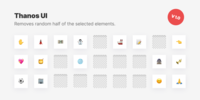 As a small group of designers, we started getting together on Saturdays to exchange our thoughts on plugin production. At the meetings themselves, we discussed the technical implementation of features, for example, calling the API, interacting with elements inside Figma, coding the UI, or using filters for pictures. The rest of the time we were trying to come up with ideas for plugins, product components, positioning, marketing and analytics. For ourselves, we have compiled a checklist with the main stages of work on the plugin:
When you realize that creating a plugin is not only writing code, but a bunch of other important processes, you need a board to track your progress. We managed all our plugins in Notion:  We used the simplest structure: Not started / In progress / Completed. In order to differentiate tasks, we sorted our tasks by tags: Code / Back / UI / Marketing. Probably, for more complex plugins that imply a lot of different complex activities, other approaches are more applicable. Plugin idea Not worrying too much about the quality of the idea, but rather worrying about its virality, we decided that it would be a plugin about cats — it will add cats from memes to different parts of the selected frames. They kind of check out the design. It took three days to complete. Our plugin has no interface at all, it just adds cats to the selected frames and closes.  We've worked on positioning. In the description of the plugin, we said that these cats will serve you in order to make design decisions — replace the art director; and in some cases it will be possible to completely eliminate user research. We prepared a nice cover and a memorable logo. Despite the fact that the average plugin review time is from three to eight days, our plugin was uploaded in a day and a half.  Your plugin was approved So, the plugin is in production. What's next? How to get users to know about this amazing tool that will drastically reduce the time for making design decisions. Below is a list of tools that will help you get a wide reach for your plugin views and lead to more installs:
What is the conversion from view to install? Right now, Figma does not have any built-in analytics to find out the reach and conversion to install. But there is a useful tool called Figma Plugin Stats that helps you learn a little more. It collects statistics on installs, likes and, most importantly, views. The most interesting thing is that the number of views can be seen for any plugin, knowing only the profile handle of its developer. On the same day with our Hidden Kittens, the famous Blush plugin from Pablo Stanley appeared, which now has 36,000 installs. With the help of this script, we learned that its conversion to install is comparable to ours. Of course, it’s larger, but not 10 times. This means that it just has more reach. It turns out that the number of installs can be predicted in the same way. Monetization Right now, there is no native way to monetize your plugin. Some guys add a link to a site where you can subscribe to a higher plan, then login to the plugin and access the premium functions. Another option that will help you make money on the plugin if it is very popular with subscribers is the developers from Figma can directly contact the author and implement these functions directly into Figma, in which case the collaboration is paid. We clarified this with Tom Lowry at the London Figma Meetup, he confirmed that Figma is very interested in such a collaboration. However, in the future Figma plans to significantly simplify the process of creating and monetizing plugins, to do something like an App Store mechanics. This is what happened as a result In total, in three months we got 1000 installs and a few likes. Plugins are a great way to practise creating your own product and learn something new. You can look at all aspects of creating a product: from developing an idea to promotion. =========== Источник: habr.com =========== Похожие новости:
Дизайн ) |
|
Вы не можете начинать темы
Вы не можете отвечать на сообщения
Вы не можете редактировать свои сообщения
Вы не можете удалять свои сообщения
Вы не можете голосовать в опросах
Вы не можете прикреплять файлы к сообщениям
Вы не можете скачивать файлы
Вы не можете отвечать на сообщения
Вы не можете редактировать свои сообщения
Вы не можете удалять свои сообщения
Вы не можете голосовать в опросах
Вы не можете прикреплять файлы к сообщениям
Вы не можете скачивать файлы
Текущее время: 27-Дек 23:17
Часовой пояс: UTC + 5
