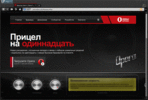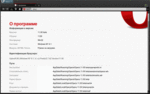Opera 10/11/12 [x86/x64][Multi/Rus][Обновляемая]
Автор
Сообщение
Cool'eR ®
Стаж: 15 лет
Сообщений: 203
Откуда: 127.0.0.1
Opera
Год выпуска: 2011 Версия: 10.63/10.70/11.10/11.11/11.50/12.00/11.51/11.52/11.60 Разработчик: Opera Software Платформа: PC Совместимость с Windows 7: полная Язык интерфейса: Multi/Rus Работоспособность: Полная Разрядность: x86/x64
Системные требования: *Процессор: ~512-1024 MHz; * Память: 512 Mb; * Видео-карта: 128 Mb; * Свободное место на диске: ~20-40 Mb.
Описание: Один из самых быстрых и гибких в настройке браузеров. Используя скины, пользовательские панели и другие средства настройки интерфейса, внешний вид которого можно изменять до неузнаваемости. Программа позволяет на лету отключать и включать графику, а также может похвастаться фирменной технологией масштабирования веб-страниц, благодаря которой пользователи браузера практически никогда не видят горизонтальной прокрутки. Браузер Opera разработан, чтобы максимально удовлетворить ваши потребности – будь то эффективная работа, интересные развлечения или самовыражение. В 11ой версии обновилась версия движка Presto до версии 2.7, повысилась производительность программы, появились различные улучшения в Opera Mail, усовершенствовалась CSS производительность и множество других нововведений. Также разработчики сообщают, что новая версия браузера будет проходить Acid3 тест с результатами 100/100.
Последний раз редактировалось: Cool'eR (2011-12-07 17:31), всего редактировалось 10 раз(а)
Cool'eR ®
Стаж: 15 лет
Сообщений: 203
Откуда: 127.0.0.1
Обновил 11.50 до RC3
Cool'eR ®
Стаж: 15 лет
Сообщений: 203
Откуда: 127.0.0.1
Обновил 11.50 до Build 1074 Final
Marat701992
Стаж: 15 лет
Сообщений: 14
Cool''eR Изменеие в финале какие?
Cool'eR ®
Стаж: 15 лет
Сообщений: 203
Откуда: 127.0.0.1
Marat701992 New and improved features Code name Opera 11.50 uses "Swordfish" as its code name. Improved user interface
Opera developers continue to make Opera light, bright, and as user-friendly as possible without sacrificing power or flexibility. Some changes are highly visible, such as those to the address and status bars. Also, you will find that much of the skin has been reworked, including a brand new icon set. Some highlights are: Brand new toolbar icon set Brighter, softer colors for backgrounds and borders Padding and alignment improvements Updated status bar design and content Removed button borders in the address bar The Home and Fast Forward buttons are now optional New "tab fold" attention state: no more blue blob Opera extensions Opera extensions can now share cookies with the browser. You will not have to log in separately from an extension. Opera Link: Password synchronization
The most requested feature for Opera Link is password synchronization. You can enable it when you set up link for the first time or in the Synchronization Options dialog. Opera Mail Improved the Gmail IMAP support that was added in Opera 11.10. Added support for setting designated "Trash" and "Spam" folders for IMAP servers that do not support the X-LIST or Special-Use IMAP extensions. Added a "Match messages in" setting that can be set on any label with filter rules. For further details, please see Rijk van Geijtenbeek's article in the Opera Desktop Blog. Opera Next
Opera Next is a stand-alone installation of the Opera desktop browser intended for testing the development of new features, technologies, and improvements. It is automatically updated to include the latest changes as they become available. Important note: Pre-release builds may be unstable and include known issues, such as crashes or data loss situations. See: What is Opera Next? Opera Presto 2.9 rendering engine Opera 11.50 uses the new Opera Presto 2.9 rendering engine (Presto/2.9.168). Speed Dial extensions
Speed Dial extensions are like small web pages embedded in your Speed Dial powered by Opera's extension framework. They allow developers to make live previews of web pages or other nice decorations for your Speed Dial. The Add Speed Dial dialog now promotes Speed Dial extensions, and the way Speed Dial extensions are shown in the extensions manager has been improved. You can also install the same Speed Dial extension more than once. See: Opera Extensions API: Speed Dial guide See: Creating Opera Speed Dial Extensions See: Extensions - in Speed Dial! Speed Dial tab activation improvements When Speed Dial is the active tab, other tabs are not activated on mousedown. This allows you to drag open tabs into Speed Dial. Hovering a Speed Dial tab while dragging something will also activate it. Windows installer The Windows installer now has an option to pin Opera to the taskbar on Windows 7. Web specifications support
For further detailed information, please see: Web specifications support in Opera Presto 2.9 Web specifications support in Opera products CSS Improved deep nesting of the quotes property. See: W3C CSS 2.1 Section 12.3: Quotation marks Support is added to provide the original source line for CSS rules, benefiting future versions of Opera Dragonfly. Improved CSS parsing performance is up to 10-15% faster due to CSS tokenizing optimizations. DOM event handling Updated the list of DOM events visible on window, document and element objects. Events supported by Opera and part of the Window interface of the HTML standard are now exposed on the window object. Events supported by Opera and part of the HTMLDocument interface are now exposed on the HTML document object. onstorage has been removed. Events supported by Opera and part of the HTMLElement interface are exposed on all elements, unless the events are form specific, in which case they remain visible only on form elements. See: HTML5 elements, attributes, and APIs support in Opera Presto 2.8 See: W3C HTML5 Section 3.1.1: Documents in the DOM See: W3C HTML5 Section 3.2.2: Elements in the DOM See: W3C HTML5 Section 5.2: The Window object HTML5 dataset attribute Added support for the dataset attribute on elements which exposes data-* attributes on an element. See: Dev.Opera: An Introduction to Datasets See: HTML5 elements, attributes, and APIs support in Opera Presto 2.8 See: W3C HTML5 Section 3.2.3.8: Embedding custom non-visible data with the data-* attributes HTML5 <input> indeterminate attribute Added support for the <input> element indeterminate attribute for checkboxes. This is used to change the appearance of checkbox controls. See: HTML5 Section 4.10.7: The input element. HTML5 Session history and navigation Added support for the history interface. See: HTML5 Session History and Navigation support in Opera Presto 2.8 See: W3C HTML5 Section 5.4: Session history and navigation HTML5 and SVG classList attribute Enabled the classList attribute for HTML and SVG elements. See: HTML5 elements, attributes, and APIs support in Opera Presto 2.8 See: W3C HTML5 Section 3.2.3.6: The class attribute HTML5 <time> element Implemented the HTML5 <time> element. See: W3C HTML5 Section 4.6.10: The time element. See: W3C HTML5 Section 10.4.17: The time element Opera Widgets specification Default widget size has been overridden from 100x100 to 300x300. See: Opera Widgets specification Selectors API Implemented Element.oMatchesSelector. Prefixed implementation of the Element interface .matchesSelector method with "o". Note: The refNodes parameter is not supported. See: W3C Selectors API Level 2. Server-Sent Events enabled for Web Workers Enabled the EventSource interface for Web Workers See: W3C Server-Sent Events: Section 4 The EventSource interface
Timyr_19997
Стаж: 14 лет
Сообщений: 19
Откуда: Ишимбай
а на рус яз не судьба?Твоя раздача всё таки
Roma-PC
Стаж: 15 лет
Сообщений: 10
Откуда: Уфа
У меня вопрос.
Куда пропала стрелочка (при нажатии на которую можно было получить список недавно посещенных сайтов) в Opera 11.50 версии?
А в этой версии она есть  Если кто знает как включить ее в новой версии Сообщите в ЛС
Если кто знает как включить ее в новой версии Сообщите в ЛС 
Cool'eR ®
Стаж: 15 лет
Сообщений: 203
Откуда: 127.0.0.1
Добавил Opera Next 12.00 Build 1042 Pre-alpha
Снайпер AnT
Стаж: 14 лет
Сообщений: 12
Откуда: ??
Как поставить стрелочку???????
Cool'eR ®
Стаж: 15 лет
Сообщений: 203
Откуда: 127.0.0.1
Добавил 11.51
boz^UFA^
Стаж: 15 лет
Сообщений: 6
Откуда: Уфа
ачо новые версии есть чтоли? а я нажимаю проверить обновление пишет самая последняя версия хотя у меня 11.50
аткуда 11.51??
Cool'eR ®
Стаж: 15 лет
Сообщений: 203
Откуда: 127.0.0.1
boz^UFA^ писал(а):
ачо новые версии есть чтоли? а я нажимаю проверить обновление пишет самая последняя версия хотя у меня 11.50 И будет писать, пока 11.51 не выйдет. Это еще только RC1. boz^UFA^ писал(а):
аткуда 11.51?? Отсюда Код:
http://my.opera.com/desktopteam/blog/2011/08/23/opera-11-51-release-candidate-1-swordfish-update
Cool'eR ®
Стаж: 15 лет
Сообщений: 203
Откуда: 127.0.0.1
Обновил до 11.51 Build 1087 RC2
VladS
Стаж: 15 лет
Сообщений: 2
Откуда: Russia
Реквестирую. Куда пропала стрелочка? :)
Cool'eR ®
Стаж: 15 лет
Сообщений: 203
Откуда: 127.0.0.1
Обновил 12,00/11,51
добавил 11,52
Вы не можете начинать темы
Вы не можете отвечать на сообщения
Вы не можете редактировать свои сообщения
Вы не можете удалять свои сообщения
Вы не можете голосовать в опросах
Вы не можете прикреплять файлы к сообщениям
Вы не можете скачивать файлы
Текущее время: 03-Дек 22:57
Часовой пояс: UTC + 5
| Автор | Сообщение |
|---|---|
|
Cool'eR ®
Стаж: 15 лет |
|
|
Opera Год выпуска: 2011 Версия: 10.63/10.70/11.10/11.11/11.50/12.00/11.51/11.52/11.60 Разработчик: Opera Software Платформа: PC Совместимость с Windows 7: полная Язык интерфейса: Multi/Rus Работоспособность: Полная Разрядность: x86/x64 Системные требования: *Процессор: ~512-1024 MHz; * Память: 512 Mb; * Видео-карта: 128 Mb; * Свободное место на диске: ~20-40 Mb. Описание: Один из самых быстрых и гибких в настройке браузеров. Используя скины, пользовательские панели и другие средства настройки интерфейса, внешний вид которого можно изменять до неузнаваемости. Программа позволяет на лету отключать и включать графику, а также может похвастаться фирменной технологией масштабирования веб-страниц, благодаря которой пользователи браузера практически никогда не видят горизонтальной прокрутки. Браузер Opera разработан, чтобы максимально удовлетворить ваши потребности – будь то эффективная работа, интересные развлечения или самовыражение. В 11ой версии обновилась версия движка Presto до версии 2.7, повысилась производительность программы, появились различные улучшения в Opera Mail, усовершенствовалась CSS производительность и множество других нововведений. Также разработчики сообщают, что новая версия браузера будет проходить Acid3 тест с результатами 100/100. Последний раз редактировалось: Cool'eR (2011-12-07 17:31), всего редактировалось 10 раз(а) |
|
|
Cool'eR ®
Стаж: 15 лет |
|
|
Обновил 11.50 до RC3
|
|
|
Cool'eR ®
Стаж: 15 лет |
|
|
Обновил 11.50 до Build 1074 Final
|
|
|
Marat701992
Стаж: 15 лет |
|
|
Cool''eR Изменеие в финале какие?
|
|
|
Cool'eR ®
Стаж: 15 лет |
|
|
Marat701992
New and improved features Code name Opera 11.50 uses "Swordfish" as its code name. Improved user interface Opera developers continue to make Opera light, bright, and as user-friendly as possible without sacrificing power or flexibility. Some changes are highly visible, such as those to the address and status bars. Also, you will find that much of the skin has been reworked, including a brand new icon set. Some highlights are: Brand new toolbar icon set Brighter, softer colors for backgrounds and borders Padding and alignment improvements Updated status bar design and content Removed button borders in the address bar The Home and Fast Forward buttons are now optional New "tab fold" attention state: no more blue blob Opera extensions Opera extensions can now share cookies with the browser. You will not have to log in separately from an extension. Opera Link: Password synchronization The most requested feature for Opera Link is password synchronization. You can enable it when you set up link for the first time or in the Synchronization Options dialog. Opera Mail Improved the Gmail IMAP support that was added in Opera 11.10. Added support for setting designated "Trash" and "Spam" folders for IMAP servers that do not support the X-LIST or Special-Use IMAP extensions. Added a "Match messages in" setting that can be set on any label with filter rules. For further details, please see Rijk van Geijtenbeek's article in the Opera Desktop Blog. Opera Next Opera Next is a stand-alone installation of the Opera desktop browser intended for testing the development of new features, technologies, and improvements. It is automatically updated to include the latest changes as they become available. Important note: Pre-release builds may be unstable and include known issues, such as crashes or data loss situations. See: What is Opera Next? Opera Presto 2.9 rendering engine Opera 11.50 uses the new Opera Presto 2.9 rendering engine (Presto/2.9.168). Speed Dial extensions Speed Dial extensions are like small web pages embedded in your Speed Dial powered by Opera's extension framework. They allow developers to make live previews of web pages or other nice decorations for your Speed Dial. The Add Speed Dial dialog now promotes Speed Dial extensions, and the way Speed Dial extensions are shown in the extensions manager has been improved. You can also install the same Speed Dial extension more than once. See: Opera Extensions API: Speed Dial guide See: Creating Opera Speed Dial Extensions See: Extensions - in Speed Dial! Speed Dial tab activation improvements When Speed Dial is the active tab, other tabs are not activated on mousedown. This allows you to drag open tabs into Speed Dial. Hovering a Speed Dial tab while dragging something will also activate it. Windows installer The Windows installer now has an option to pin Opera to the taskbar on Windows 7. Web specifications support For further detailed information, please see: Web specifications support in Opera Presto 2.9 Web specifications support in Opera products CSS Improved deep nesting of the quotes property. See: W3C CSS 2.1 Section 12.3: Quotation marks Support is added to provide the original source line for CSS rules, benefiting future versions of Opera Dragonfly. Improved CSS parsing performance is up to 10-15% faster due to CSS tokenizing optimizations. DOM event handling Updated the list of DOM events visible on window, document and element objects. Events supported by Opera and part of the Window interface of the HTML standard are now exposed on the window object. Events supported by Opera and part of the HTMLDocument interface are now exposed on the HTML document object. onstorage has been removed. Events supported by Opera and part of the HTMLElement interface are exposed on all elements, unless the events are form specific, in which case they remain visible only on form elements. See: HTML5 elements, attributes, and APIs support in Opera Presto 2.8 See: W3C HTML5 Section 3.1.1: Documents in the DOM See: W3C HTML5 Section 3.2.2: Elements in the DOM See: W3C HTML5 Section 5.2: The Window object HTML5 dataset attribute Added support for the dataset attribute on elements which exposes data-* attributes on an element. See: Dev.Opera: An Introduction to Datasets See: HTML5 elements, attributes, and APIs support in Opera Presto 2.8 See: W3C HTML5 Section 3.2.3.8: Embedding custom non-visible data with the data-* attributes HTML5 <input> indeterminate attribute Added support for the <input> element indeterminate attribute for checkboxes. This is used to change the appearance of checkbox controls. See: HTML5 Section 4.10.7: The input element. HTML5 Session history and navigation Added support for the history interface. See: HTML5 Session History and Navigation support in Opera Presto 2.8 See: W3C HTML5 Section 5.4: Session history and navigation HTML5 and SVG classList attribute Enabled the classList attribute for HTML and SVG elements. See: HTML5 elements, attributes, and APIs support in Opera Presto 2.8 See: W3C HTML5 Section 3.2.3.6: The class attribute HTML5 <time> element Implemented the HTML5 <time> element. See: W3C HTML5 Section 4.6.10: The time element. See: W3C HTML5 Section 10.4.17: The time element Opera Widgets specification Default widget size has been overridden from 100x100 to 300x300. See: Opera Widgets specification Selectors API Implemented Element.oMatchesSelector. Prefixed implementation of the Element interface .matchesSelector method with "o". Note: The refNodes parameter is not supported. See: W3C Selectors API Level 2. Server-Sent Events enabled for Web Workers Enabled the EventSource interface for Web Workers See: W3C Server-Sent Events: Section 4 The EventSource interface |
|
|
Timyr_19997
Стаж: 14 лет |
|
|
а на рус яз не судьба?Твоя раздача всё таки
|
|
|
Roma-PC
Стаж: 15 лет |
|
|
У меня вопрос.
Куда пропала стрелочка (при нажатии на которую можно было получить список недавно посещенных сайтов) в Opera 11.50 версии? А в этой версии она есть  Если кто знает как включить ее в новой версии Сообщите в ЛС Если кто знает как включить ее в новой версии Сообщите в ЛС  |
|
|
Cool'eR ®
Стаж: 15 лет |
|
|
Добавил Opera Next 12.00 Build 1042 Pre-alpha
|
|
|
Снайпер AnT
Стаж: 14 лет |
|
|
Как поставить стрелочку???????
|
|
|
Cool'eR ®
Стаж: 15 лет |
|
|
Добавил 11.51
|
|
|
boz^UFA^
Стаж: 15 лет |
|
|
ачо новые версии есть чтоли? а я нажимаю проверить обновление пишет самая последняя версия хотя у меня 11.50
|
|
|
Cool'eR ®
Стаж: 15 лет |
|
|
boz^UFA^ писал(а): ачо новые версии есть чтоли? а я нажимаю проверить обновление пишет самая последняя версия хотя у меня 11.50 boz^UFA^ писал(а): аткуда 11.51?? Код: http://my.opera.com/desktopteam/blog/2011/08/23/opera-11-51-release-candidate-1-swordfish-update |
|
|
Cool'eR ®
Стаж: 15 лет |
|
|
Обновил до 11.51 Build 1087 RC2
|
|
|
VladS
Стаж: 15 лет |
|
|
Реквестирую. Куда пропала стрелочка? :)
|
|
|
Cool'eR ®
Стаж: 15 лет |
|
|
Обновил 12,00/11,51
добавил 11,52 |
|
Вы не можете отвечать на сообщения
Вы не можете редактировать свои сообщения
Вы не можете удалять свои сообщения
Вы не можете голосовать в опросах
Вы не можете прикреплять файлы к сообщениям
Вы не можете скачивать файлы
Текущее время: 03-Дек 22:57
Часовой пояс: UTC + 5